
WATCH THESE 6 FREE VIDEOS FROM THE COURSE
ZBrush 4 Essential Training - Welcome
Using Perspective and Floor - How to use ZBrush 4 | Video Tutorials for Beginners
Using ShadowBox - How to use ZBrush 4 | Video Tutorials for Beginners
Setting the stroke properties - How to use ZBrush 4 | Video Tutorials for Beginners
Texturing a head: A practical approach - How to use ZBrush 4 | Video Tutorials for Beginners
Using UV Master - How to use ZBrush 4 | Video Tutorials for Beginners
Using Perspective and Floor - How to use ZBrush 4 | Video Tutorials for Beginners
Using ShadowBox - How to use ZBrush 4 | Video Tutorials for Beginners
Setting the stroke properties - How to use ZBrush 4 | Video Tutorials for Beginners
Texturing a head: A practical approach - How to use ZBrush 4 | Video Tutorials for Beginners
Using UV Master - How to use ZBrush 4 | Video Tutorials for Beginners
Course Information
Training Provider: Lynda.com
Title: ZBrush 4 Essential Training
Author: Ryan Kittleson
Duration: 2hrs 47mins
Date of release: 08 April 2011
Chapter 1: Understanding the Interface
Making sense of ZBrush
Understanding the interface
Using Light Box
Navigating the canvas
Using Perspective and Floor
Understanding local centering
Trying different materials
Activating symmetry
Viewing your work in various ways
Chapter 2: Creating Meshes
Understanding polygon-based models
Creating ZSpheres
Using ShadowBox
Making a ZSketch
Extracting from an existing mesh
Using primitive 3D meshes
Importing from other programs
Chapter 3: Brushes and Sculpting
Understanding brush settings
Inverting brush effects
Switching to Smooth mode
Setting the stroke properties
Working with alphas
Using the Move brush
Using the Clip brush
Learning a few more common brushes (Polish, Clay, Flatten, Inflate, Tracks)
Saving and using brush presets
Chapter 4: Working with Tools
Working with tools and projects
Working with subdivision levels
Masking off parts of your model
Masking based on cavity and occlusion
Selecting and hiding parts of a tool
Working with polygroups
Using deformation
Mirroring geometry across an axis
Restoring symmetry
Creating morph targets
Understanding surface normal direction
Chapter 5: Working with Subtools
Learning the basics of subtools
Making new subtools
Combining subtools
Chapter 6: Deforming with Transpose
Masking with Transpose
Adjusting the Transpose Manipulator
Moving, scaling, and rotating with Transpose
Chapter 7: Painting and Texturing with Color
Understanding how ZBrush uses color
Learning the basics of Spotlight
Painting and texturing with Spotlight
Texturing a head: A practical approach
Chapter 8: Retopology: Making Riggable Models
Drawing new edge flow for retopology
Tips for making good edge flow
Creating new topology
Transferring detail from the old model to the new
Chapter 9: UV Layout and Maps
Understanding the UV maps
Installing the UV Master plug-in
Using UV Master
Creating texture maps
Chapter 10: Troubleshooting
Preventing problems
Recovering a corrupted model
Recognizing and fixing common problems
Training Provider: Lynda.com
Title: ZBrush 4 Essential Training
Author: Ryan Kittleson
Duration: 2hrs 47mins
Date of release: 08 April 2011
Chapter 1: Understanding the Interface
Making sense of ZBrush
Understanding the interface
Using Light Box
Navigating the canvas
Using Perspective and Floor
Understanding local centering
Trying different materials
Activating symmetry
Viewing your work in various ways
Chapter 2: Creating Meshes
Understanding polygon-based models
Creating ZSpheres
Using ShadowBox
Making a ZSketch
Extracting from an existing mesh
Using primitive 3D meshes
Importing from other programs
Chapter 3: Brushes and Sculpting
Understanding brush settings
Inverting brush effects
Switching to Smooth mode
Setting the stroke properties
Working with alphas
Using the Move brush
Using the Clip brush
Learning a few more common brushes (Polish, Clay, Flatten, Inflate, Tracks)
Saving and using brush presets
Chapter 4: Working with Tools
Working with tools and projects
Working with subdivision levels
Masking off parts of your model
Masking based on cavity and occlusion
Selecting and hiding parts of a tool
Working with polygroups
Using deformation
Mirroring geometry across an axis
Restoring symmetry
Creating morph targets
Understanding surface normal direction
Chapter 5: Working with Subtools
Learning the basics of subtools
Making new subtools
Combining subtools
Chapter 6: Deforming with Transpose
Masking with Transpose
Adjusting the Transpose Manipulator
Moving, scaling, and rotating with Transpose
Chapter 7: Painting and Texturing with Color
Understanding how ZBrush uses color
Learning the basics of Spotlight
Painting and texturing with Spotlight
Texturing a head: A practical approach
Chapter 8: Retopology: Making Riggable Models
Drawing new edge flow for retopology
Tips for making good edge flow
Creating new topology
Transferring detail from the old model to the new
Chapter 9: UV Layout and Maps
Understanding the UV maps
Installing the UV Master plug-in
Using UV Master
Creating texture maps
Chapter 10: Troubleshooting
Preventing problems
Recovering a corrupted model
Recognizing and fixing common problems
About Lynda.com
Lynda.com is an online video training provider with over 1000 courses covering a wide array of topics - 3D, video, business, the web, graphic design, programming, animation, photography, and more. They produce top quality video tutorials with the best industry experts as your instructors. With a subscription, you can log-in at any time, and learn at your own pace. New courses are added each week, and you will receive a certificate of completion for each course that you finish.
Start learning today!
If you enjoyed the sample videos above and want to access the entire ZBrush 4 Essential Training course, you can sign up for a lynda.com membership. Your membership will allow you to access not only this course, but also the entire lynda.com library for as low as $25 for 1-month. Their training library has over 1000 courses with 50,000+ video tutorials. No long-term commitment required. You can cancel your membership at any time.
Not yet convinced? Try a FREE 7-day trial.
As a special promotion, visitors of this site can get a FREE 7-day trial to lynda.com. This free trial gives you access to their entire training library of over 1000 courses.
If you liked these great-quality ZBrush 4 video tutorials for beginners, then sign-up for a lynda.com membership today to view this excellent training course on learning how to use ZBrush 4!Lynda.com is an online video training provider with over 1000 courses covering a wide array of topics - 3D, video, business, the web, graphic design, programming, animation, photography, and more. They produce top quality video tutorials with the best industry experts as your instructors. With a subscription, you can log-in at any time, and learn at your own pace. New courses are added each week, and you will receive a certificate of completion for each course that you finish.
Start learning today!
If you enjoyed the sample videos above and want to access the entire ZBrush 4 Essential Training course, you can sign up for a lynda.com membership. Your membership will allow you to access not only this course, but also the entire lynda.com library for as low as $25 for 1-month. Their training library has over 1000 courses with 50,000+ video tutorials. No long-term commitment required. You can cancel your membership at any time.
Not yet convinced? Try a FREE 7-day trial.
As a special promotion, visitors of this site can get a FREE 7-day trial to lynda.com. This free trial gives you access to their entire training library of over 1000 courses.

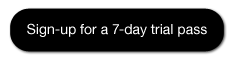
Thx for sharing! ZBrush took the modeling industry a way forward, its awesome piece of software.
ReplyDelete