
WATCH THESE 5 FREE VIDEOS FROM THE COURSE
WordPress 3.0 Essential Training — Welcome
Setting up an account - How to use WordPress 3 | Video tutorials for beginners
Editing your profile - How to use WordPress 3 | Video tutorials for beginners
Creating a new post - How to use WordPress 3 | Video tutorials for beginners
Changing the background - How to use WordPress 3 | Video tutorials for beginners
Setting up an account - How to use WordPress 3 | Video tutorials for beginners
Editing your profile - How to use WordPress 3 | Video tutorials for beginners
Creating a new post - How to use WordPress 3 | Video tutorials for beginners
Changing the background - How to use WordPress 3 | Video tutorials for beginners
Course Information
Training Provider: Lynda.com
Title: WordPress 3 Essential Training
Author: Morten Rand-Hendriksen
Duration: 5hrs 36mins
Date of release: 02 November 2010
Chapter 1: Getting to Know WordPress
What is WordPress?
Course progression: Cloud hosting, then self-hosting
Chapter 2: Getting Started with WordPress.com
Setting up an account
Setting up a new blog or web site
Navigating the WordPress.com back end
Chapter 3: Building a Profile
Editing your profile
Creating profile images with Gravatar.com
Modifying personal settings
Adjusting site settings to improve privacy and findability
Advanced sharing options
Chapter 4: Posts
Understanding the difference between posts and pages
Creating a new post
Advanced text formatting in a new post
Creating text links
Adding images
Adding images from URLs and external sources
Adding categories, tags, excerpts, and other elements
Publishing a post
Chapter 5: Pages
Writing a basic page
Organizing page hierarchy
Using page templates
Chapter 6: Managing Images, Video, and Other Media
Managing media from the Admin panel
Managing Media Library assets from within posts and pages
Inserting external media from YouTube and other services
Chapter 7: WordPress Settings
Customizing the front page of a site
Managing users
Managing comments
Creating ratings options
Creating polls
Chapter 8: The Appearance Tab
Selecting a theme
Understanding page widgets
Creating custom sidebar widgets using text widgets
Creating custom menus
Using Typekit to integrate specialized fonts
Chapter 9: The Twenty Ten Theme
Changing the background
Changing the header image
Creating featured header images in posts and pages
Using asides to create short posts
Chapter 10: Moving to Self-Hosting
Transitioning from WordPress.com to a self-hosted site
Option 1: Setting up a production environment using BitNami
Option 1: Logging in to and navigating a local WordPress installation with BitNami
Option 2: Setting up a production environment using WAMP on Windows
Option 2: Installing WordPress into a WAMP installation on Windows
Option 3: Setting up a production environment using MAMP on a Mac
Option 3: Installing WordPress into a MAMP installation on a Mac
Chapter 11: Using Plug-Ins
Installing plug-ins from Admin
Troubleshooting when a plug-in crashes the site
Ten must-have plug-ins for all WordPress sites
Chapter 12: New Custom Themes
Installing new themes from inside WordPress
Troubleshooting when a custom theme crashes the site
Chapter 13: Understanding the WordPress File Structure
Working in the wp-content folder
Manually installing themes and plug-ins
Chapter 14: Basic Theme Hacks
Introducing child themes
Modifying a child theme
Creating custom page templates
Chapter 15: Launching Your Self-Hosted WordPress Site
Setting up the hosting service
Configuring WordPress before upload
Uploading WordPress to an external web host
Running WordPress on your server for the first time
Importing and exporting existing content from different sources
Chapter 16: WordPress Site Maintenance and Security
Backing up a WordPress site
Troubleshooting when something goes wrong
Keeping a WordPress installation current
Chapter 17: Getting Readers
Creating user-friendly permalinks
Setting up a WordPress site for search engine optimization
Setting up and writing good content to get more readers
Training Provider: Lynda.com
Title: WordPress 3 Essential Training
Author: Morten Rand-Hendriksen
Duration: 5hrs 36mins
Date of release: 02 November 2010
Chapter 1: Getting to Know WordPress
What is WordPress?
Course progression: Cloud hosting, then self-hosting
Chapter 2: Getting Started with WordPress.com
Setting up an account
Setting up a new blog or web site
Navigating the WordPress.com back end
Chapter 3: Building a Profile
Editing your profile
Creating profile images with Gravatar.com
Modifying personal settings
Adjusting site settings to improve privacy and findability
Advanced sharing options
Chapter 4: Posts
Understanding the difference between posts and pages
Creating a new post
Advanced text formatting in a new post
Creating text links
Adding images
Adding images from URLs and external sources
Adding categories, tags, excerpts, and other elements
Publishing a post
Chapter 5: Pages
Writing a basic page
Organizing page hierarchy
Using page templates
Chapter 6: Managing Images, Video, and Other Media
Managing media from the Admin panel
Managing Media Library assets from within posts and pages
Inserting external media from YouTube and other services
Chapter 7: WordPress Settings
Customizing the front page of a site
Managing users
Managing comments
Creating ratings options
Creating polls
Chapter 8: The Appearance Tab
Selecting a theme
Understanding page widgets
Creating custom sidebar widgets using text widgets
Creating custom menus
Using Typekit to integrate specialized fonts
Chapter 9: The Twenty Ten Theme
Changing the background
Changing the header image
Creating featured header images in posts and pages
Using asides to create short posts
Chapter 10: Moving to Self-Hosting
Transitioning from WordPress.com to a self-hosted site
Option 1: Setting up a production environment using BitNami
Option 1: Logging in to and navigating a local WordPress installation with BitNami
Option 2: Setting up a production environment using WAMP on Windows
Option 2: Installing WordPress into a WAMP installation on Windows
Option 3: Setting up a production environment using MAMP on a Mac
Option 3: Installing WordPress into a MAMP installation on a Mac
Chapter 11: Using Plug-Ins
Installing plug-ins from Admin
Troubleshooting when a plug-in crashes the site
Ten must-have plug-ins for all WordPress sites
Chapter 12: New Custom Themes
Installing new themes from inside WordPress
Troubleshooting when a custom theme crashes the site
Chapter 13: Understanding the WordPress File Structure
Working in the wp-content folder
Manually installing themes and plug-ins
Chapter 14: Basic Theme Hacks
Introducing child themes
Modifying a child theme
Creating custom page templates
Chapter 15: Launching Your Self-Hosted WordPress Site
Setting up the hosting service
Configuring WordPress before upload
Uploading WordPress to an external web host
Running WordPress on your server for the first time
Importing and exporting existing content from different sources
Chapter 16: WordPress Site Maintenance and Security
Backing up a WordPress site
Troubleshooting when something goes wrong
Keeping a WordPress installation current
Chapter 17: Getting Readers
Creating user-friendly permalinks
Setting up a WordPress site for search engine optimization
Setting up and writing good content to get more readers
About Lynda.com
Lynda.com is an online video training provider with over 1000 courses covering a wide array of topics - 3D, video, business, the web, graphic design, programming, animation, photography, and more. They produce top quality video tutorials with the best industry experts as your instructors. With a subscription, you can log-in at any time, and learn at your own pace. New courses are added each week, and you will receive a certificate of completion for each course that you finish.
Start learning today!
If you enjoyed the sample videos above and want to access the entire WordPress 3 Essential Training course, you can sign up for a lynda.com membership. Your membership will allow you to access not only this course, but also the entire lynda.com library for as low as $25 for 1-month. Their training library has over 1000 courses with 50,000+ video tutorials. No long-term commitment required. You can cancel your membership at any time.
Not yet convinced? Try a FREE 7-day trial.
As a special promotion, visitors of this site can get a FREE 7-day trial to lynda.com. This free trial gives you access to their entire training library of over 1000 courses.
If you liked these great-quality WordPress 3 video tutorials for beginners, then sign-up for a lynda.com membership to view this excellent training course on learning how to use WordPress 3!Lynda.com is an online video training provider with over 1000 courses covering a wide array of topics - 3D, video, business, the web, graphic design, programming, animation, photography, and more. They produce top quality video tutorials with the best industry experts as your instructors. With a subscription, you can log-in at any time, and learn at your own pace. New courses are added each week, and you will receive a certificate of completion for each course that you finish.
Start learning today!
If you enjoyed the sample videos above and want to access the entire WordPress 3 Essential Training course, you can sign up for a lynda.com membership. Your membership will allow you to access not only this course, but also the entire lynda.com library for as low as $25 for 1-month. Their training library has over 1000 courses with 50,000+ video tutorials. No long-term commitment required. You can cancel your membership at any time.
Not yet convinced? Try a FREE 7-day trial.
As a special promotion, visitors of this site can get a FREE 7-day trial to lynda.com. This free trial gives you access to their entire training library of over 1000 courses.

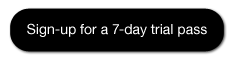
No comments:
Post a Comment