WATCH THESE 16 FREE VIDEOS FROM THE COURSE
Introduction to Flash Builder 4 and Flex 4 Essential Training - Flash Builder 4 and Flex 4 Video Tutorials for Beginners
Introducing the history of Adobe Flex - Flash Builder 4 and Flex 4 Video Tutorials for Beginners
Understanding the anatomy of web applications - Flash Builder 4 and Flex 4 Video Tutorials for Beginners
Choosing a workspace - Flash Builder 4 and Flex 4 Video Tutorials for Beginners
Understanding MXML - Flash Builder 4 and Flex 4 Video Tutorials for Beginners
Using the debug version of Flash Player - Flash Builder 4 and Flex 4 Video Tutorials for Beginners
Understanding MX and Spark components - Flash Builder 4 and Flex 4 Video Tutorials for Beginners
Using button controls - Flash Builder 4 and Flex 4 Video Tutorials for Beginners
Defining MXML components - Flash Builder 4 and Flex 4 Video Tutorials for Beginners
Using the ViewStack container - Flash Builder 4 and Flex 4 Video Tutorials for Beginners
Managing navigation with ActionScript - Flash Builder 4 and Flex 4 Video Tutorials for Beginners
Understanding inline CSS declarations - Flash Builder 4 and Flex 4 Video Tutorials for Beginners
Drawing vector graphics with MXML - Flash Builder 4 and Flex 4 Video Tutorials for Beginners
Managing data with ArrayList and ArrayCollection - Flash Builder 4 and Flex 4 Video Tutorials for Beginners
Using the List and DropDownList controls - Flash Builder 4 and Flex 4 Video Tutorials for Beginners
Building a custom data entry form component - Flash Builder 4 and Flex 4 Video Tutorials for Beginners
Introducing the history of Adobe Flex - Flash Builder 4 and Flex 4 Video Tutorials for Beginners
Understanding the anatomy of web applications - Flash Builder 4 and Flex 4 Video Tutorials for Beginners
Choosing a workspace - Flash Builder 4 and Flex 4 Video Tutorials for Beginners
Understanding MXML - Flash Builder 4 and Flex 4 Video Tutorials for Beginners
Using the debug version of Flash Player - Flash Builder 4 and Flex 4 Video Tutorials for Beginners
Understanding MX and Spark components - Flash Builder 4 and Flex 4 Video Tutorials for Beginners
Using button controls - Flash Builder 4 and Flex 4 Video Tutorials for Beginners
Defining MXML components - Flash Builder 4 and Flex 4 Video Tutorials for Beginners
Using the ViewStack container - Flash Builder 4 and Flex 4 Video Tutorials for Beginners
Managing navigation with ActionScript - Flash Builder 4 and Flex 4 Video Tutorials for Beginners
Understanding inline CSS declarations - Flash Builder 4 and Flex 4 Video Tutorials for Beginners
Drawing vector graphics with MXML - Flash Builder 4 and Flex 4 Video Tutorials for Beginners
Managing data with ArrayList and ArrayCollection - Flash Builder 4 and Flex 4 Video Tutorials for Beginners
Using the List and DropDownList controls - Flash Builder 4 and Flex 4 Video Tutorials for Beginners
Building a custom data entry form component - Flash Builder 4 and Flex 4 Video Tutorials for Beginners
Course Information
Training Provider: Lynda.com
Title: Flash Builder 4 and Flex 4 Essential Training
Author: David Gassner
Duration: 10hrs 28mins
Date of release: 22 March 2010
Chapter 1: Getting Started
Introducing the history of Adobe Flex
Installing Flash Builder on Windows
Installing Flash Builder on Mac OS X
Installing Flash Builder as an Eclipse plug-in
Creating the Hello World application
Understanding the anatomy of web applications
Creating a release build
Chapter 2: Using Flash Builder 4
Choosing a workspace
Importing and exporting projects as FXP files
Setting Flash Builder preferences
Using Eclipse views and editors
Using Flash Builder perspectives
Chapter 3: Using Flex Programming Languages
Understanding MXML
Setting properties and styles with MXML
Translating MXML to ActionScript 3
Using ActionScript in MXML files
Declaring and using variables
Understanding ActionScript data types
Getting language and API help
Chapter 4: Using Flash Builder Debugging Tools
Using the debug version of Flash Player
Starting and stopping debugging sessions
Tracing application execution
Using breakpoints
Using the Variables view
Watching ActionScript expressions
Using watchpoints to detect state changes
Chapter 5: Using Visual Controls
Understanding MX and Spark components
Declaring visual controls with MXML
Declaring visual controls with ActionScript
Using text display controls
Displaying rich text
Using text input controls
Using button controls
Loading images at runtime
Embedding images
Presenting Flash content
Passing data with binding expressions
Chapter 6: Using the Flex Event Architecture
Handling dispatched events
Using inline event handlers in MXML
Using custom event handler functions
Understanding event objects
Using event listener functions
Chapter 7: Laying Out an Application
Setting the application's layout property
Using Spark Group containers
Using the Spark Panel container
Using the Application and Panel control bars
Using the BorderContainer
Using constraint-based layout properties
Declaring view states
Changing view states at runtime
Chapter 8: Using Custom Components
Defining MXML components
Instantiating components in MXML
Instantiating components in ActionScript
Declaring and using custom properties
Declaring and using custom methods
Declaring and setting component states
Dispatching events from custom components
Creating custom event classes
Dispatching and handling custom events
Chapter 9: Managing Application Navigation
Using the ViewStack container
Managing navigation with ActionScript
Using the ButtonBar component
Using the TabNavigator and Accordion containers
Chapter 10: Using Cascading Style Sheets (CSS)
Understanding inline CSS declarations
Using embedded style sheets
Using type, style name, and id selectors
Using descendant and global selectors
Using external style sheets
Setting and getting styles with ActionScript
Loading styles at runtime
Chapter 11: Skinning Spark Components with MXML and FXG
Drawing vector graphics with MXML
Exporting FXG files from Illustrator and Fireworks
Using FXG files in Flex applications
Creating a custom application skin
Using custom component skins
Assigning skins to multiple components
Loading skins at runtime
Chapter 12: Managing Data
Embedding data with
Managing data with ArrayList and ArrayCollection
Creating value object classes
Using value objects in MXML
Using value objects in ActionScript
Wrapping value objects in data collections
Chapter 13: Displaying Dynamic Data
Using the List and DropDownList controls
Using the labelField property
Using the labelFunction property
Creating custom item renderers
Managing List layout
Using the DataGrid control
Using labelFunction with a DataGrid column
Using advanced DataGrid cell rendering
Working with List control events and properties
Displaying data items with DataGroup
Adding scrollbars to groups
Chapter 14: Creating Data Entry Form Components
Building a custom data entry form component
Validating data entry
Packaging data with a value object class
Sharing data using custom event classes
Chapter 15: Integrating with Application Servers
Installing Apache, PHP, and MySQL on Windows
Installing Apache, PHP, and MySQL on Mac OS X
Importing a database into MySQL
Adding server properties to a Flex project
Retrieving data with RPC components
Handling the RPC result event
Handling the RPC fault event
Using the CallResponder class
Creating a PHP data connection to a MySQL table
Retrieving data with a PHP data connection
Generating a data entry form
Sending data to the server
Training Provider: Lynda.com
Title: Flash Builder 4 and Flex 4 Essential Training
Author: David Gassner
Duration: 10hrs 28mins
Date of release: 22 March 2010
Chapter 1: Getting Started
Introducing the history of Adobe Flex
Installing Flash Builder on Windows
Installing Flash Builder on Mac OS X
Installing Flash Builder as an Eclipse plug-in
Creating the Hello World application
Understanding the anatomy of web applications
Creating a release build
Chapter 2: Using Flash Builder 4
Choosing a workspace
Importing and exporting projects as FXP files
Setting Flash Builder preferences
Using Eclipse views and editors
Using Flash Builder perspectives
Chapter 3: Using Flex Programming Languages
Understanding MXML
Setting properties and styles with MXML
Translating MXML to ActionScript 3
Using ActionScript in MXML files
Declaring and using variables
Understanding ActionScript data types
Getting language and API help
Chapter 4: Using Flash Builder Debugging Tools
Using the debug version of Flash Player
Starting and stopping debugging sessions
Tracing application execution
Using breakpoints
Using the Variables view
Watching ActionScript expressions
Using watchpoints to detect state changes
Chapter 5: Using Visual Controls
Understanding MX and Spark components
Declaring visual controls with MXML
Declaring visual controls with ActionScript
Using text display controls
Displaying rich text
Using text input controls
Using button controls
Loading images at runtime
Embedding images
Presenting Flash content
Passing data with binding expressions
Chapter 6: Using the Flex Event Architecture
Handling dispatched events
Using inline event handlers in MXML
Using custom event handler functions
Understanding event objects
Using event listener functions
Chapter 7: Laying Out an Application
Setting the application's layout property
Using Spark Group containers
Using the Spark Panel container
Using the Application and Panel control bars
Using the BorderContainer
Using constraint-based layout properties
Declaring view states
Changing view states at runtime
Chapter 8: Using Custom Components
Defining MXML components
Instantiating components in MXML
Instantiating components in ActionScript
Declaring and using custom properties
Declaring and using custom methods
Declaring and setting component states
Dispatching events from custom components
Creating custom event classes
Dispatching and handling custom events
Chapter 9: Managing Application Navigation
Using the ViewStack container
Managing navigation with ActionScript
Using the ButtonBar component
Using the TabNavigator and Accordion containers
Chapter 10: Using Cascading Style Sheets (CSS)
Understanding inline CSS declarations
Using embedded style sheets
Using type, style name, and id selectors
Using descendant and global selectors
Using external style sheets
Setting and getting styles with ActionScript
Loading styles at runtime
Chapter 11: Skinning Spark Components with MXML and FXG
Drawing vector graphics with MXML
Exporting FXG files from Illustrator and Fireworks
Using FXG files in Flex applications
Creating a custom application skin
Using custom component skins
Assigning skins to multiple components
Loading skins at runtime
Chapter 12: Managing Data
Embedding data with
Managing data with ArrayList and ArrayCollection
Creating value object classes
Using value objects in MXML
Using value objects in ActionScript
Wrapping value objects in data collections
Chapter 13: Displaying Dynamic Data
Using the List and DropDownList controls
Using the labelField property
Using the labelFunction property
Creating custom item renderers
Managing List layout
Using the DataGrid control
Using labelFunction with a DataGrid column
Using advanced DataGrid cell rendering
Working with List control events and properties
Displaying data items with DataGroup
Adding scrollbars to groups
Chapter 14: Creating Data Entry Form Components
Building a custom data entry form component
Validating data entry
Packaging data with a value object class
Sharing data using custom event classes
Chapter 15: Integrating with Application Servers
Installing Apache, PHP, and MySQL on Windows
Installing Apache, PHP, and MySQL on Mac OS X
Importing a database into MySQL
Adding server properties to a Flex project
Retrieving data with RPC components
Handling the RPC result event
Handling the RPC fault event
Using the CallResponder class
Creating a PHP data connection to a MySQL table
Retrieving data with a PHP data connection
Generating a data entry form
Sending data to the server
About Lynda.com
Lynda.com is an online video training provider with over 1000 courses covering a wide array of topics - 3D, video, business, the web, graphic design, programming, animation, photography, and more. They produce top quality video tutorials with the best industry experts as your instructors. With a subscription, you can log-in at any time, and learn at your own pace. New courses are added each week, and you will receive a certificate of completion for each course that you finish.
Start learning today!
If you enjoyed the sample videos above and want to access the entire Flash Builder 4 and Flex 4 Essential Training course, you can sign up for a lynda.com membership. Your membership will allow you to access not only this course, but also the entire lynda.com library for as low as $25 for 1-month. Their training library has over 1000 courses with 50,000+ video tutorials. No long-term commitment required. You can cancel your membership at any time.
Not yet convinced? Try a FREE 7-day trial.
As a special promotion, visitors of this site can get a FREE 7-day trial to lynda.com. This free trial gives you access to their entire training library of over 1000 courses.
If you enjoyed these Flash Builder 4 and Flex 4 video tutorials for beginners, then become a lynda.com member today! Your membership also gives you access to the entire lynda.com library of over 1000 courses.Lynda.com is an online video training provider with over 1000 courses covering a wide array of topics - 3D, video, business, the web, graphic design, programming, animation, photography, and more. They produce top quality video tutorials with the best industry experts as your instructors. With a subscription, you can log-in at any time, and learn at your own pace. New courses are added each week, and you will receive a certificate of completion for each course that you finish.
Start learning today!
If you enjoyed the sample videos above and want to access the entire Flash Builder 4 and Flex 4 Essential Training course, you can sign up for a lynda.com membership. Your membership will allow you to access not only this course, but also the entire lynda.com library for as low as $25 for 1-month. Their training library has over 1000 courses with 50,000+ video tutorials. No long-term commitment required. You can cancel your membership at any time.
Not yet convinced? Try a FREE 7-day trial.
As a special promotion, visitors of this site can get a FREE 7-day trial to lynda.com. This free trial gives you access to their entire training library of over 1000 courses.

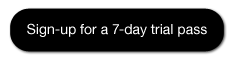
No comments:
Post a Comment