WATCH THESE 14 FREE VIDEOS FROM THE COURSE
Introduction to After Effects CS5 Essential Training
What is After Effects? - Adobe After Effects CS5 Video Tutorials for Beginners
After Effects workflow overview - Adobe After Effects CS5 Video Tutorials for Beginners
Bringing elements into After Effects - Adobe After Effects CS5 Video Tutorials for Beginners
Adding elements to the Timeline - Adobe After Effects CS5 Video Tutorials for Beginners
Working with layers - Adobe After Effects CS5 Video Tutorials for Beginners
Using the Puppet tool - Adobe After Effects CS5 Video Tutorials for Beginners
Creating a fireball - Adobe After Effects CS5 Video Tutorials for Beginners
Creating a galaxy scene from scratch - Adobe After Effects CS5 Video Tutorials for Beginners
Creating and using lens flares - Adobe After Effects CS5 Video Tutorials for Beginners
Slowing and accelerating video speed - Adobe After Effects CS5 Video Tutorials for Beginners
Using the Roto Brush tool - Adobe After Effects CS5 Video Tutorials for Beginners
Animating growing vines - Adobe After Effects CS5 Video Tutorials for Beginners
Stabilizing shaky footage - Adobe After Effects CS5 Video Tutorials for Beginners
What is After Effects? - Adobe After Effects CS5 Video Tutorials for Beginners
After Effects workflow overview - Adobe After Effects CS5 Video Tutorials for Beginners
Bringing elements into After Effects - Adobe After Effects CS5 Video Tutorials for Beginners
Adding elements to the Timeline - Adobe After Effects CS5 Video Tutorials for Beginners
Working with layers - Adobe After Effects CS5 Video Tutorials for Beginners
Using the Puppet tool - Adobe After Effects CS5 Video Tutorials for Beginners
Creating a fireball - Adobe After Effects CS5 Video Tutorials for Beginners
Creating a galaxy scene from scratch - Adobe After Effects CS5 Video Tutorials for Beginners
Creating and using lens flares - Adobe After Effects CS5 Video Tutorials for Beginners
Slowing and accelerating video speed - Adobe After Effects CS5 Video Tutorials for Beginners
Using the Roto Brush tool - Adobe After Effects CS5 Video Tutorials for Beginners
Animating growing vines - Adobe After Effects CS5 Video Tutorials for Beginners
Stabilizing shaky footage - Adobe After Effects CS5 Video Tutorials for Beginners
Course Information
Training Provider: Lynda.com
Title: After Effects CS5 Essential Training
Author: Chad Perkins
Duration: 8hrs 39mins
Date of release: 30 April 2010
Chapter 1: Introduction
Introduction
What is After Effects?
How to use the exercise files
Chapter 2: Introductory Project
After Effects workflow overview
Bringing elements into After Effects
Adding elements to the Timeline
Working with layers
Creating animation with presets
Applying effects
Creating animation without presets
Previewing your work
Exporting content as a movie file
Chapter 3: Getting Started with After Effects
Touring the interface
How After Effects projects work
What is a composition?
Tips for adding content to compositions
Understanding the properties of video
Chapter 4: Learning to Animate
Importing an Illustrator file
Animation basics
Animating opacity
Understanding anchor points
Animating position
Animating rotation
Animating scale
Using the Puppet tool
Copying and pasting keyframes
Animation shortcuts
Chapter 5: Precomposing and Nesting Compositions
Understanding precomposing
Navigating through compositions quickly
Chapter 6: The Power of Effects
A showcase of effects
Creating a layer for effects
Applying effects
Animating effect properties
Using Glow
Creating patterns and textures
Creating a fireball
Using the Cycore effects
Adding blur
Creating a galaxy scene from scratch
Distorting objects with effects
Creating and using lens flares
Creating lightning bolts
Viewing random variations with Brainstorm
Chapter 7: Working with Video
Shortening the duration of layers
Trimming in the Footage panel
Slowing and accelerating video speed
Applying video transitions between clips
Working with image sequences
Importing footage with an alpha channel
Chapter 8: Color-Correcting Footage
Brightening dark footage
Changing colors in footage
Creating cinematic color treatments
Creating a quick vignette
Colorizing black-and-white objects
Using adjustment layers
Chapter 9: Creating and Animating Text
Creating and editing text
Applying text animation presets
Animating text manually
Applying layer styles to text
Chapter 10: Becoming More Efficient
Let's get better
Using work areas
Creating markers
Replacing layers
Mastering Timeline navigation
Aligning and distributing layers
Selecting layers quickly
Cropping layers
Adjusting comp resolution
Chapter 11: Painting
Using the paint tools
Using the Roto Brush tool
Animating growing vines
Chapter 12: Working with Masks and Shape Layers
Creating and using masks
Exploring mask options
Creating masks with Auto-trace
Masking objects with other objects
Making shape layers
Modifying shape layers
Chapter 13: Working in 3D
Turning 2D layers into 3D layers
Creating lights and cameras
Creating shadows
Using depth of field
Working with 3D effects
Chapter 14: Keying and Compositing
Removing a green screen background
Refining the matte
Compositing with color adjustments
Compositing with blend modes
Chapter 15: Intermediate Animation
Understanding spatial interpolation
Creating and adjusting motion paths
Orienting moving objects along a path
Drawing motion with Motion Sketch
Creating pauses in animation
Understanding temporal interpolation
Easing keyframes
About the Graph Editor
Chapter 16: Stabilizing and Tracking Motion
Stabilizing shaky footage
Tracking the motion in footage
Chapter 17: Parenting and Expressions
Setting up parent layers
Working with null objects
What are expressions?
Modifying simple expressions
Using the wiggle expression
Chapter 18: Working with Audio
Understanding audio in motion graphics
Previewing and mixing audio
Enhancing audio tracks with effects
Chapter 19: Rendering and Compression
Adding comps to the Render Queue
Exploring key Render Queue settings
How should I export my video?
Chapter 20: Integration
Using Photoshop with After Effects
Using Illustrator with After Effects
Using Flash with After Effects
Training Provider: Lynda.com
Title: After Effects CS5 Essential Training
Author: Chad Perkins
Duration: 8hrs 39mins
Date of release: 30 April 2010
Chapter 1: Introduction
Introduction
What is After Effects?
How to use the exercise files
Chapter 2: Introductory Project
After Effects workflow overview
Bringing elements into After Effects
Adding elements to the Timeline
Working with layers
Creating animation with presets
Applying effects
Creating animation without presets
Previewing your work
Exporting content as a movie file
Chapter 3: Getting Started with After Effects
Touring the interface
How After Effects projects work
What is a composition?
Tips for adding content to compositions
Understanding the properties of video
Chapter 4: Learning to Animate
Importing an Illustrator file
Animation basics
Animating opacity
Understanding anchor points
Animating position
Animating rotation
Animating scale
Using the Puppet tool
Copying and pasting keyframes
Animation shortcuts
Chapter 5: Precomposing and Nesting Compositions
Understanding precomposing
Navigating through compositions quickly
Chapter 6: The Power of Effects
A showcase of effects
Creating a layer for effects
Applying effects
Animating effect properties
Using Glow
Creating patterns and textures
Creating a fireball
Using the Cycore effects
Adding blur
Creating a galaxy scene from scratch
Distorting objects with effects
Creating and using lens flares
Creating lightning bolts
Viewing random variations with Brainstorm
Chapter 7: Working with Video
Shortening the duration of layers
Trimming in the Footage panel
Slowing and accelerating video speed
Applying video transitions between clips
Working with image sequences
Importing footage with an alpha channel
Chapter 8: Color-Correcting Footage
Brightening dark footage
Changing colors in footage
Creating cinematic color treatments
Creating a quick vignette
Colorizing black-and-white objects
Using adjustment layers
Chapter 9: Creating and Animating Text
Creating and editing text
Applying text animation presets
Animating text manually
Applying layer styles to text
Chapter 10: Becoming More Efficient
Let's get better
Using work areas
Creating markers
Replacing layers
Mastering Timeline navigation
Aligning and distributing layers
Selecting layers quickly
Cropping layers
Adjusting comp resolution
Chapter 11: Painting
Using the paint tools
Using the Roto Brush tool
Animating growing vines
Chapter 12: Working with Masks and Shape Layers
Creating and using masks
Exploring mask options
Creating masks with Auto-trace
Masking objects with other objects
Making shape layers
Modifying shape layers
Chapter 13: Working in 3D
Turning 2D layers into 3D layers
Creating lights and cameras
Creating shadows
Using depth of field
Working with 3D effects
Chapter 14: Keying and Compositing
Removing a green screen background
Refining the matte
Compositing with color adjustments
Compositing with blend modes
Chapter 15: Intermediate Animation
Understanding spatial interpolation
Creating and adjusting motion paths
Orienting moving objects along a path
Drawing motion with Motion Sketch
Creating pauses in animation
Understanding temporal interpolation
Easing keyframes
About the Graph Editor
Chapter 16: Stabilizing and Tracking Motion
Stabilizing shaky footage
Tracking the motion in footage
Chapter 17: Parenting and Expressions
Setting up parent layers
Working with null objects
What are expressions?
Modifying simple expressions
Using the wiggle expression
Chapter 18: Working with Audio
Understanding audio in motion graphics
Previewing and mixing audio
Enhancing audio tracks with effects
Chapter 19: Rendering and Compression
Adding comps to the Render Queue
Exploring key Render Queue settings
How should I export my video?
Chapter 20: Integration
Using Photoshop with After Effects
Using Illustrator with After Effects
Using Flash with After Effects
About Lynda.com
Lynda.com is an online video training provider with over 1000 courses covering a wide array of topics - 3D, video, business, the web, graphic design, programming, animation, photography, and more. They produce top quality video tutorials with the best industry experts as your instructors. With a subscription, you can log-in at any time, and learn at your own pace. New courses are added each week, and you will receive a certificate of completion for each course that you finish.
Start learning today!
If you enjoyed the sample videos above and want to access the entire After Effects CS5 Essential Training course, you can sign up for a lynda.com membership. Your membership will allow you to access not only this course, but also the entire lynda.com library for as low as $25 for 1-month. Their training library has over 1000 courses with 50,000+ video tutorials. No long-term commitment required. You can cancel your membership at any time.
Not yet convinced? Try a FREE 7-day trial.
As a special promotion, visitors of this site can get a FREE 7-day trial to lynda.com. This free trial gives you access to their entire training library of over 1000 courses.
Want to watch the rest of these Adobe After Effects CS5 Video Tutorials for Beginners? Then become a lynda.com member today! Your membership also gives you access to the entire lynda.com library of over 1000 courses.Lynda.com is an online video training provider with over 1000 courses covering a wide array of topics - 3D, video, business, the web, graphic design, programming, animation, photography, and more. They produce top quality video tutorials with the best industry experts as your instructors. With a subscription, you can log-in at any time, and learn at your own pace. New courses are added each week, and you will receive a certificate of completion for each course that you finish.
Start learning today!
If you enjoyed the sample videos above and want to access the entire After Effects CS5 Essential Training course, you can sign up for a lynda.com membership. Your membership will allow you to access not only this course, but also the entire lynda.com library for as low as $25 for 1-month. Their training library has over 1000 courses with 50,000+ video tutorials. No long-term commitment required. You can cancel your membership at any time.
Not yet convinced? Try a FREE 7-day trial.
As a special promotion, visitors of this site can get a FREE 7-day trial to lynda.com. This free trial gives you access to their entire training library of over 1000 courses.

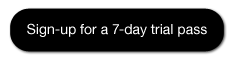
No comments:
Post a Comment