WATCH THESE 9 FREE VIDEO TUTORIALS FROM THE COURSE
Overview of the Blender interface - Blender 2.6 Video Tutorials for Beginners
Understanding transform orientation - Blender 2.6 Video Tutorials for Beginners
Editing mesh objects - Blender 2.6 Video Tutorials for Beginners
Working with modifiers - Blender 2.6 Video Tutorials for Beginners
Creating reflections - Blender 2.6 Video Tutorials for Beginners
Using spot lamps - Blender 2.6 Video Tutorials for Beginners
Working with cameras - Blender 2.6 Video Tutorials for Beginners
Understanding the Timeline - Blender 2.6 Video Tutorials for Beginners
Facial animation using shape keys - Blender 2.6 Video Tutorials for Beginners
Understanding transform orientation - Blender 2.6 Video Tutorials for Beginners
Editing mesh objects - Blender 2.6 Video Tutorials for Beginners
Working with modifiers - Blender 2.6 Video Tutorials for Beginners
Creating reflections - Blender 2.6 Video Tutorials for Beginners
Using spot lamps - Blender 2.6 Video Tutorials for Beginners
Working with cameras - Blender 2.6 Video Tutorials for Beginners
Understanding the Timeline - Blender 2.6 Video Tutorials for Beginners
Facial animation using shape keys - Blender 2.6 Video Tutorials for Beginners
Course Information
Training Provider: Lynda.com
Title: Blender 2.6 Essential Training
Author: George Maestri
Duration: 7hrs 26mins
Date of release: 21 December 2011
Chapter 1: The Blender Interface
Overview of the Blender interface
Understanding 3D view windows
Navigating in 3D space
Configuring user preferences
Creating custom layouts
Chapter 2: Selecting and Translating Objects
Selecting objects
Moving objects
Rotating objects
Scaling objects
Understanding transform orientation
Changing an object's origin
Selecting pivot points
Using Snap to move objects precisely
Chapter 3: Modeling
Creating mesh primitives
Selecting vertices, edges, and faces
Editing mesh objects
Proportional editing
Sculpt mode
Working with edges and edge loops
Extrusions
Smooth shading objects
Subdividing meshes
Chapter 4: Advanced Modeling
Working with modifiers
Working with subdivision surfaces
Creating a simple creature
Symmetrical modeling with the Mirror modifier
Joining mesh objects
Stitching vertices
Finalizing a simple creature
Creating text
Boolean tools
Vertex groups
Chapter 5: Staying Organized
Using the Outliner
Using layers
Creating groups
Working with scenes
Creating hierarchies
Chapter 6: Applying Materials
Assigning materials to objects
Diffuse shaders
Working with specularity
Using the Ramp Shader options
Additional shading options
Creating reflections
Adding transparency and refractions
Subsurface scattering
Chapter 7: Adding Textures
Adding a simple texture
Using bitmaps
Mapping textures in the UV Editor
Using UV projections
UV mapping a character
Fine-tuning UV mapping
Creating Bump and Normal maps
Displacement mapping
Using the Node Editor
Chapter 8: Working with Light
Adding lamps to a scene
Fine-tuning ray-trace shadows
Using spot lamps
Fine-tuning buffer shadows
Using Hemi lamps
Working with Area lamps
Creating sky and ambient light
Adding background images
Creating sunlight
Ambient occlusion
Chapter 9: Cameras and Rendering
Working with cameras
Creating camera targets with constraints
Render properties
Rendering animation
Adding motion blur
Creating depth of field
Chapter 10: Basic Animation
Understanding the Timeline
Animating objects
Animating properties
Editing animation in the Graph Editor
Using the Dope Sheet
Path animation
Chapter 11: Character Rigging
Facial animation using shape keys
Understanding armatures
Fitting an armature to a creature
Deforming a character with an armature
Setting up inverse kinematics
Controlling the hips and body
Animating in Pose mode
Creating a test animation
Training Provider: Lynda.com
Title: Blender 2.6 Essential Training
Author: George Maestri
Duration: 7hrs 26mins
Date of release: 21 December 2011
Chapter 1: The Blender Interface
Overview of the Blender interface
Understanding 3D view windows
Navigating in 3D space
Configuring user preferences
Creating custom layouts
Chapter 2: Selecting and Translating Objects
Selecting objects
Moving objects
Rotating objects
Scaling objects
Understanding transform orientation
Changing an object's origin
Selecting pivot points
Using Snap to move objects precisely
Chapter 3: Modeling
Creating mesh primitives
Selecting vertices, edges, and faces
Editing mesh objects
Proportional editing
Sculpt mode
Working with edges and edge loops
Extrusions
Smooth shading objects
Subdividing meshes
Chapter 4: Advanced Modeling
Working with modifiers
Working with subdivision surfaces
Creating a simple creature
Symmetrical modeling with the Mirror modifier
Joining mesh objects
Stitching vertices
Finalizing a simple creature
Creating text
Boolean tools
Vertex groups
Chapter 5: Staying Organized
Using the Outliner
Using layers
Creating groups
Working with scenes
Creating hierarchies
Chapter 6: Applying Materials
Assigning materials to objects
Diffuse shaders
Working with specularity
Using the Ramp Shader options
Additional shading options
Creating reflections
Adding transparency and refractions
Subsurface scattering
Chapter 7: Adding Textures
Adding a simple texture
Using bitmaps
Mapping textures in the UV Editor
Using UV projections
UV mapping a character
Fine-tuning UV mapping
Creating Bump and Normal maps
Displacement mapping
Using the Node Editor
Chapter 8: Working with Light
Adding lamps to a scene
Fine-tuning ray-trace shadows
Using spot lamps
Fine-tuning buffer shadows
Using Hemi lamps
Working with Area lamps
Creating sky and ambient light
Adding background images
Creating sunlight
Ambient occlusion
Chapter 9: Cameras and Rendering
Working with cameras
Creating camera targets with constraints
Render properties
Rendering animation
Adding motion blur
Creating depth of field
Chapter 10: Basic Animation
Understanding the Timeline
Animating objects
Animating properties
Editing animation in the Graph Editor
Using the Dope Sheet
Path animation
Chapter 11: Character Rigging
Facial animation using shape keys
Understanding armatures
Fitting an armature to a creature
Deforming a character with an armature
Setting up inverse kinematics
Controlling the hips and body
Animating in Pose mode
Creating a test animation
About Lynda.com
Lynda.com is an online video training provider with over 1000 courses covering a wide array of topics - 3D, video, business, the web, graphic design, programming, animation, photography, and more. They produce top quality video tutorials with the best industry experts as your instructors. With a subscription, you can log-in at any time, and learn at your own pace. New courses are added each week, and you will receive a certificate of completion for each course that you finish.
Start learning today!
If you enjoyed the sample videos above and want to access the entire Blender 2.6 Essential Training course, you can sign up for a lynda.com membership. Your membership will allow you to access not only this course, but also the entire lynda.com library for as low as $25 for 1-month. Their training library has over 1000 courses with 50,000+ video tutorials. No long-term commitment required. You can cancel your membership at any time.
Not yet convinced? Try a FREE 7-day trial.
As a special promotion, visitors of this site can get a FREE 7-day trial to lynda.com. This free trial gives you access to their entire training library of over 1000 courses.
If you enjoyed these Blender 2.6 Video Tutorials for Beginners, sign up for a lynda.com membership or get a free 7-day trial pass to access this entire course.Lynda.com is an online video training provider with over 1000 courses covering a wide array of topics - 3D, video, business, the web, graphic design, programming, animation, photography, and more. They produce top quality video tutorials with the best industry experts as your instructors. With a subscription, you can log-in at any time, and learn at your own pace. New courses are added each week, and you will receive a certificate of completion for each course that you finish.
Start learning today!
If you enjoyed the sample videos above and want to access the entire Blender 2.6 Essential Training course, you can sign up for a lynda.com membership. Your membership will allow you to access not only this course, but also the entire lynda.com library for as low as $25 for 1-month. Their training library has over 1000 courses with 50,000+ video tutorials. No long-term commitment required. You can cancel your membership at any time.
Not yet convinced? Try a FREE 7-day trial.
As a special promotion, visitors of this site can get a FREE 7-day trial to lynda.com. This free trial gives you access to their entire training library of over 1000 courses.

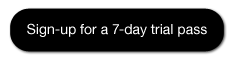
No comments:
Post a Comment