
START LEARNING TODAY
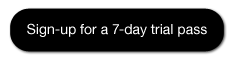
3ds Max 2011 Essential Training - Welcome
Understanding dependencies - 3ds Max 2011 video tutorials for beginners
Applying a bevel modifier - 3ds Max 2011 video tutorials for beginners
Soft-selecting sub-objects with Volume Select - 3ds Max 2011 video tutorials for beginners
Shaping the model - 3ds Max 2011 video tutorials for beginners
Using SwitfLoop - 3ds Max 2011 video tutorials for beginners
Creating a U-loft surface - 3ds Max 2011 video tutorials for beginners
Using bitmaps - 3ds Max 2011 video tutorials for beginners
Using Camera Pan, Truck, and Dolly - 3ds Max 2011 video tutorials for beginners
Setting spotlight hotspot and falloff radius - 3ds Max 2011 video tutorials for beginners
Using Set Key mode - 3ds Max 2011 video tutorials for beginners
Linking objects - 3ds Max 2011 video tutorials for beginners
Assigning a link constraint - 3ds Max 2011 video tutorials for beginners
Adjusting particle parameters - 3ds Max 2011 video tutorials for beginners
Course Information
Training Provider: Lynda.com
Title: 3ds Max 2011 Essential Training
Author: Aaron F. Ross
Duration: 10hrs 4mins
Date of release: 26 May 2010
Chapter 1. Getting Started
Using the Custom UI and Defaults Switcher
Setting local file paths to relative
Using project folders
Chapter 2. The 3ds Max Interface
Getting familiar with the interface
Touring the command panels
Creating primitives
Navigating the viewports
Using hotkeys
Choosing shading modes
Configuring the viewports
Transforming objects
Using the toolbars
Using the Modify panel
Chapter 3. Modeling Basics
Surveying different modeling methods
Setting units
Setting home grid dimensions
Understanding the Level of Detail utility
Working with the Modifier Stack
Understanding dependencies
Collapsing the Modifier Stack
Working with sub-objects
Chapter 4. Modeling with Splines
Creating shapes
Creating lines
Converting a shape to an editable spline
Transforming editable spline sub-objects
Using different types of vertices
Chapter 5. Lofting
Lofting a vase
Setting loft parameters
Editing the path and shapes
Manipulating loft sub-objects
Adding a scale deformation
Adding a shell modifier
Smoothing polygon edges
Chapter 6. Modeling for Motion Graphics
Setting up the project and scene layout
Creating a backdrop profile line
Using Editable Spline Fillet
Extruding shapes
Creating text
Applying a bevel modifier
Choosing bevel parameters
Using Display All Triangle Edges
Adjusting spline interpolation
Deforming beveled objects
Exporting paths from Adobe Illustrator
Importing Illustrator paths to 3ds Max
Chapter 7. Polygon Modeling
Setting up the scene
Creating chamfer boxes
Smoothing edges
Using the Array tool
Grouping objects
Modeling lines
Using the Sweep Modifier
Soft-selecting sub-objects with Volume Select
Removing polygons with Delete Mesh
Clearing a sub-object selection with Mesh Select
Adding randomness with the Noise Modifier
Chapter 8. Subdivision Surface Modeling
Understanding subdivision surfaces
Creating a box and converting to editable poly format
Using the Symmetry Modifier
Working with TurboSmooth
Extruding polygons
Editing edge loops
Shaping the model
Baking subdivisions
Optimizing polygon Level of Detail
Chapter 9. Polygon Modeling with Graphite
Understanding the graphite tools within Editable Poly
Using the Graphite Ribbon interface
Using traditional editable poly tools within Graphite
Adjusting detail with Remove and Cut
Using SwitfLoop
Constraining sub-object transforms
Attaching polygon meshes to a single object
Bridging parts of a mesh
Chapter 10. NURBS Modeling
Understanding NURBS
Creating NURBS curves
Creating a U-loft surface
Editing curves and surfaces
Setting surface approximation
Chapter 11. Materials Basics
Using the Material Editor
Choosing a material type
Choosing a shader type
Adjusting specular parameters
Setting opacity
Understanding procedural Maps and bitmaps
Using bitmaps
Navigating shader trees
Tracking scene assets
Creating simple UVW mapping
Adding reflections with a Raytrace map
Creating an environment
Mapping a bump channel
Chapter 12. Camera Basics
Creating cameras
Understanding target and free cameras
Using Camera Pan, Truck, and Dolly
Adjusting the field of view
Understanding aspect ratio
Showing safe frames
Choosing render output size
Chapter 13. Lighting Basics
Understanding CG lighting
Understanding standard and photometric lights
Creating a target spotlight
Enabling viewport hardware shading
Previewing renderings with ActiveShade
Adjusting intensity and color
Controlling contrast and highlights
Setting spotlight hotspot and falloff radius
Choosing a shadow type
Optimizing shadow maps
Using area shadows
Creating omni lights
Chapter 14. Keyframe Animation
Understanding keyframes
Setting time configuration
Choosing set key filters
Using Set Key mode
Editing keyframes in the Timeline
Using Auto Key mode
Creating animation in passes
Animating modifier parameters
Working in the dope sheet
Editing function curves
Looping animation
Chapter 15. Hierarchies
Understanding hierarchies
Understanding reference coordinate systems
Editing pivot points
Linking objects
Using the Schematic view
Preventing problems with scale
Animating a hierarchy
Fine-tuning the animation
Chapter 16. Controllers and Constraints
Understanding controllers
Applying path constraints
Assigning a link constraint
Using the Motion panel
Animating constrained objects
Chapter 17. Special Effects
Understanding particle systems
Emitting particles from an object with PArray
Adjusting particle parameters
Binding particles to a gravitational force
Colliding particles with a POmniFlector
Creating a particle material
Mapping opacity with a gradient
Assigning a material ID G-Buffer channel
Creating a lens effect glow
Chapter 18. Scanline Rendering
Understanding image sequences
Setting render options
Compressing an image sequence to a movie
Training Provider: Lynda.com
Title: 3ds Max 2011 Essential Training
Author: Aaron F. Ross
Duration: 10hrs 4mins
Date of release: 26 May 2010
Chapter 1. Getting Started
Using the Custom UI and Defaults Switcher
Setting local file paths to relative
Using project folders
Chapter 2. The 3ds Max Interface
Getting familiar with the interface
Touring the command panels
Creating primitives
Navigating the viewports
Using hotkeys
Choosing shading modes
Configuring the viewports
Transforming objects
Using the toolbars
Using the Modify panel
Chapter 3. Modeling Basics
Surveying different modeling methods
Setting units
Setting home grid dimensions
Understanding the Level of Detail utility
Working with the Modifier Stack
Understanding dependencies
Collapsing the Modifier Stack
Working with sub-objects
Chapter 4. Modeling with Splines
Creating shapes
Creating lines
Converting a shape to an editable spline
Transforming editable spline sub-objects
Using different types of vertices
Chapter 5. Lofting
Lofting a vase
Setting loft parameters
Editing the path and shapes
Manipulating loft sub-objects
Adding a scale deformation
Adding a shell modifier
Smoothing polygon edges
Chapter 6. Modeling for Motion Graphics
Setting up the project and scene layout
Creating a backdrop profile line
Using Editable Spline Fillet
Extruding shapes
Creating text
Applying a bevel modifier
Choosing bevel parameters
Using Display All Triangle Edges
Adjusting spline interpolation
Deforming beveled objects
Exporting paths from Adobe Illustrator
Importing Illustrator paths to 3ds Max
Chapter 7. Polygon Modeling
Setting up the scene
Creating chamfer boxes
Smoothing edges
Using the Array tool
Grouping objects
Modeling lines
Using the Sweep Modifier
Soft-selecting sub-objects with Volume Select
Removing polygons with Delete Mesh
Clearing a sub-object selection with Mesh Select
Adding randomness with the Noise Modifier
Chapter 8. Subdivision Surface Modeling
Understanding subdivision surfaces
Creating a box and converting to editable poly format
Using the Symmetry Modifier
Working with TurboSmooth
Extruding polygons
Editing edge loops
Shaping the model
Baking subdivisions
Optimizing polygon Level of Detail
Chapter 9. Polygon Modeling with Graphite
Understanding the graphite tools within Editable Poly
Using the Graphite Ribbon interface
Using traditional editable poly tools within Graphite
Adjusting detail with Remove and Cut
Using SwitfLoop
Constraining sub-object transforms
Attaching polygon meshes to a single object
Bridging parts of a mesh
Chapter 10. NURBS Modeling
Understanding NURBS
Creating NURBS curves
Creating a U-loft surface
Editing curves and surfaces
Setting surface approximation
Chapter 11. Materials Basics
Using the Material Editor
Choosing a material type
Choosing a shader type
Adjusting specular parameters
Setting opacity
Understanding procedural Maps and bitmaps
Using bitmaps
Navigating shader trees
Tracking scene assets
Creating simple UVW mapping
Adding reflections with a Raytrace map
Creating an environment
Mapping a bump channel
Chapter 12. Camera Basics
Creating cameras
Understanding target and free cameras
Using Camera Pan, Truck, and Dolly
Adjusting the field of view
Understanding aspect ratio
Showing safe frames
Choosing render output size
Chapter 13. Lighting Basics
Understanding CG lighting
Understanding standard and photometric lights
Creating a target spotlight
Enabling viewport hardware shading
Previewing renderings with ActiveShade
Adjusting intensity and color
Controlling contrast and highlights
Setting spotlight hotspot and falloff radius
Choosing a shadow type
Optimizing shadow maps
Using area shadows
Creating omni lights
Chapter 14. Keyframe Animation
Understanding keyframes
Setting time configuration
Choosing set key filters
Using Set Key mode
Editing keyframes in the Timeline
Using Auto Key mode
Creating animation in passes
Animating modifier parameters
Working in the dope sheet
Editing function curves
Looping animation
Chapter 15. Hierarchies
Understanding hierarchies
Understanding reference coordinate systems
Editing pivot points
Linking objects
Using the Schematic view
Preventing problems with scale
Animating a hierarchy
Fine-tuning the animation
Chapter 16. Controllers and Constraints
Understanding controllers
Applying path constraints
Assigning a link constraint
Using the Motion panel
Animating constrained objects
Chapter 17. Special Effects
Understanding particle systems
Emitting particles from an object with PArray
Adjusting particle parameters
Binding particles to a gravitational force
Colliding particles with a POmniFlector
Creating a particle material
Mapping opacity with a gradient
Assigning a material ID G-Buffer channel
Creating a lens effect glow
Chapter 18. Scanline Rendering
Understanding image sequences
Setting render options
Compressing an image sequence to a movie
About Lynda.com
Lynda.com is an online video training provider with over 1000 courses covering a wide array of topics - 3D, video, business, the web, graphic design, programming, animation, photography, and more. They produce top quality video tutorials with the best industry experts as your instructors. With a subscription, you can log-in at any time, and learn at your own pace. New courses are added each week, and you will receive a certificate of completion for each course that you finish.
Start learning today!
If you enjoyed the sample videos above and want to access the entire 3ds Max 2011 Essential Training course, you can sign up for a lynda.com membership. Your membership will allow you to access not only this course, but also the entire lynda.com library for as low as $25 for 1-month. Their training library has over 1000 courses with 50,000+ video tutorials. No long-term commitment required. You can cancel your membership at any time.
Not yet convinced? Try a FREE 7-day trial.
As a special promotion, visitors of this site can get a FREE 7-day trial to lynda.com. This free trial gives you access to their entire training library of over 1000 courses.
Lynda.com is an online video training provider with over 1000 courses covering a wide array of topics - 3D, video, business, the web, graphic design, programming, animation, photography, and more. They produce top quality video tutorials with the best industry experts as your instructors. With a subscription, you can log-in at any time, and learn at your own pace. New courses are added each week, and you will receive a certificate of completion for each course that you finish.
Start learning today!
If you enjoyed the sample videos above and want to access the entire 3ds Max 2011 Essential Training course, you can sign up for a lynda.com membership. Your membership will allow you to access not only this course, but also the entire lynda.com library for as low as $25 for 1-month. Their training library has over 1000 courses with 50,000+ video tutorials. No long-term commitment required. You can cancel your membership at any time.
Not yet convinced? Try a FREE 7-day trial.
As a special promotion, visitors of this site can get a FREE 7-day trial to lynda.com. This free trial gives you access to their entire training library of over 1000 courses.
To watch the complete set of these 3ds Max 2011 video tutorials for beginners, become a lynda.com member today. Your membership gives you access to this entire course as well as their entire library of over 1000 courses.
START LEARNING TODAY

No comments:
Post a Comment