
WATCH THESE 5 FREE VIDEOS FROM THE COURSE
Facebook Essential Training - Welcome
Facebook Instructions - Changing your profile photo
Facebook Instructions - Understanding your News Feed
Facebook Instructions - Uploading videos
Facebook Instructions - Adding, removing, and blocking friends from your Chat list
Facebook Instructions - Changing your profile photo
Facebook Instructions - Understanding your News Feed
Facebook Instructions - Uploading videos
Facebook Instructions - Adding, removing, and blocking friends from your Chat list
Course Information
Training Provider: Lynda.com
Title: Facebook Essential Training
Author: Garrick Chow
Duration: 3hrs 10mins
Date of release: 10 May 2011
Chapter 1: What Is Facebook?
Understanding Facebook and social networking
Chapter 2: Signing Up and Creating a Profile
Signing up with Facebook
Editing your profile
Changing your profile photo
Configuring your notifications
Chapter 3: Finding and Adding Friends
Understanding Facebook friends
Finding friends, family, and coworkers
Managing friend requests
Organizing friends into lists
Removing and blocking friends
Liking pages
What's "poking"?
Chapter 4: Your Home Page and Your Wall
Understanding the home page
Understanding your News Feed
Understanding your Wall
Writing on a friend's Wall
Chapter 5. Updating Your Status and Sharing
Content
Updating your status
Posting photos, videos, and links
Writing Notes
Tagging friends
Chapter 6: Managing Photos and Videos
Uploading photos and creating albums
Uploading videos
Tagging, editing, and deleting photos
Chapter 7: Sending and Receiving Private Messages
Sending private messages
Reading, replying to, and deleting private messages
Setting privacy for private messages
Chapter 8: Chatting
Displaying the Chat list and chatting with friends
Adding, removing, and blocking friends from your Chat list
Disabling Chat
Chapter 9: Searching Facebook
Searching for people
Searching for content
Editing your public search listing
Chapter 10: Facebook Groups
Searching for and joining groups
Creating and administering a group
Posting content to a group
Chapter 11: Facebook Applications
Understanding applications
Accepting, ignoring, and removing application requests
Installing and using applications
Viewing application settings and uninstalling applications
Chapter 12: Creating a Page for Your Business
Creating a page for your business, band, or organization
Assigning other people as administrators for your page
Using your page identity to post and comment on other people's pages
Setting up a user name for your page
Chapter 13: Protecting Your Privacy and
Staying Secure
Choosing what to share publicly
Configuring sharing
Using https to log in
Using one-time passwords
Signing out remotely
Recognizing new devices accessing your account
Chapter 14: Taking a Break from Facebook
Downloading your information
Deactivating your account
Deleting your account
Training Provider: Lynda.com
Title: Facebook Essential Training
Author: Garrick Chow
Duration: 3hrs 10mins
Date of release: 10 May 2011
Chapter 1: What Is Facebook?
Understanding Facebook and social networking
Chapter 2: Signing Up and Creating a Profile
Signing up with Facebook
Editing your profile
Changing your profile photo
Configuring your notifications
Chapter 3: Finding and Adding Friends
Understanding Facebook friends
Finding friends, family, and coworkers
Managing friend requests
Organizing friends into lists
Removing and blocking friends
Liking pages
What's "poking"?
Chapter 4: Your Home Page and Your Wall
Understanding the home page
Understanding your News Feed
Understanding your Wall
Writing on a friend's Wall
Chapter 5. Updating Your Status and Sharing
Content
Updating your status
Posting photos, videos, and links
Writing Notes
Tagging friends
Chapter 6: Managing Photos and Videos
Uploading photos and creating albums
Uploading videos
Tagging, editing, and deleting photos
Chapter 7: Sending and Receiving Private Messages
Sending private messages
Reading, replying to, and deleting private messages
Setting privacy for private messages
Chapter 8: Chatting
Displaying the Chat list and chatting with friends
Adding, removing, and blocking friends from your Chat list
Disabling Chat
Chapter 9: Searching Facebook
Searching for people
Searching for content
Editing your public search listing
Chapter 10: Facebook Groups
Searching for and joining groups
Creating and administering a group
Posting content to a group
Chapter 11: Facebook Applications
Understanding applications
Accepting, ignoring, and removing application requests
Installing and using applications
Viewing application settings and uninstalling applications
Chapter 12: Creating a Page for Your Business
Creating a page for your business, band, or organization
Assigning other people as administrators for your page
Using your page identity to post and comment on other people's pages
Setting up a user name for your page
Chapter 13: Protecting Your Privacy and
Staying Secure
Choosing what to share publicly
Configuring sharing
Using https to log in
Using one-time passwords
Signing out remotely
Recognizing new devices accessing your account
Chapter 14: Taking a Break from Facebook
Downloading your information
Deactivating your account
Deleting your account
About Lynda.com
Lynda.com is an online video training provider with over 1000 courses covering a wide array of topics - 3D, video, business, the web, graphic design, programming, animation, photography, and more. They produce top quality video tutorials with the best industry experts as your instructors. With a subscription, you can log-in at any time, and learn at your own pace. New courses are added each week, and you will receive a certificate of completion for each course that you finish.
Start learning today!
If you enjoyed the sample videos above and want to access the entire Facebook Essential Training course, you can sign up for a lynda.com membership. Your membership will allow you to access not only this course, but also the entire lynda.com library for as low as $25 for 1-month. Their training library has over 1000 courses with 50,000+ video tutorials. No long-term commitment required. You can cancel your membership at any time.
Not yet convinced? Try a FREE 7-day trial.
As a special promotion, visitors of this site can get a FREE 7-day trial to lynda.com. This free trial gives you access to their entire training library of over 1000 courses.
Sign-up for a lynda.com membership today to learn how to how to create an account on Facebook and to view all the Facebook instructions, guides, and Tips from this excellent video training course.Lynda.com is an online video training provider with over 1000 courses covering a wide array of topics - 3D, video, business, the web, graphic design, programming, animation, photography, and more. They produce top quality video tutorials with the best industry experts as your instructors. With a subscription, you can log-in at any time, and learn at your own pace. New courses are added each week, and you will receive a certificate of completion for each course that you finish.
Start learning today!
If you enjoyed the sample videos above and want to access the entire Facebook Essential Training course, you can sign up for a lynda.com membership. Your membership will allow you to access not only this course, but also the entire lynda.com library for as low as $25 for 1-month. Their training library has over 1000 courses with 50,000+ video tutorials. No long-term commitment required. You can cancel your membership at any time.
Not yet convinced? Try a FREE 7-day trial.
As a special promotion, visitors of this site can get a FREE 7-day trial to lynda.com. This free trial gives you access to their entire training library of over 1000 courses.

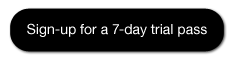
No comments:
Post a Comment