WATCH THESE 9 FREE VIDEO TUTORIALS FROM THE COURSE
Determining the listening position - How to mix audio - Audio mixing lessons and tutorials for beginners
Setting up your subgroups - How to mix audio - Audio mixing lessons and tutorials for beginners
Assigning the drums to a subgroup - How to mix audio - Audio mixing lessons and tutorials for beginners
Building the mix from the kick - How to mix audio - Audio mixing lessons and tutorials for beginners
Setting up the compressor - How to mix audio - Audio mixing lessons and tutorials for beginners
Learning noise gate basics - How to mix audio - Audio mixing lessons and tutorials for beginners
Understanding equalizer parameters - How to mix audio - Audio mixing lessons and tutorials for beginners
Equalizing the bass - How to mix audio - Audio mixing lessons and tutorials for beginners
Equalizing the horns - How to mix audio - Audio mixing lessons and tutorials for beginners
Setting up your subgroups - How to mix audio - Audio mixing lessons and tutorials for beginners
Assigning the drums to a subgroup - How to mix audio - Audio mixing lessons and tutorials for beginners
Building the mix from the kick - How to mix audio - Audio mixing lessons and tutorials for beginners
Setting up the compressor - How to mix audio - Audio mixing lessons and tutorials for beginners
Learning noise gate basics - How to mix audio - Audio mixing lessons and tutorials for beginners
Understanding equalizer parameters - How to mix audio - Audio mixing lessons and tutorials for beginners
Equalizing the bass - How to mix audio - Audio mixing lessons and tutorials for beginners
Equalizing the horns - How to mix audio - Audio mixing lessons and tutorials for beginners
Course Information
Training Provider: Lynda.com
Title: Audio Mixing Bootcamp
Author: Bobby Owsinski
Duration: 8hrs 53mins
Date of release: 11 November 2011
Chapter 1: Improving Your Listening Environment
Determining the listening position
Fixing acoustic problems
Setting up your monitors
Chapter 2: Prepping Your Mix
Setting up your session
Setting up your subgroups
Setting up your effects
Chapter 3: Learning the Basics of Mixing
Developing the groove
Emphasizing the most important elements
Knowing what to avoid
Chapter 4: Building Your Mix
Learning the principles of building a mix
Assigning the drums to a subgroup
Building the mix from the kick
Building the mix from the snare
Building the mix from the toms
Building the mix from the overhead mics
Checking the drum phase
Balancing direct and miked bass channels
Building the mix from the bass
Building the mix from the vocals
Balancing the rhythm section
Balancing the rest of the instruments with the rhythm section
Making a mix without building it
Balancing the harmony vocals
Chapter 5: Panning
Looking at the three main panning areas
Panning the drums
Avoiding pseudo-stereo
Chapter 6: Exploring Compression
Understanding compressor parameters
Setting up the compressor
Compressing the drums
Compressing the room mics
Compressing the bass
Using the New York compression trick
Compressing the clean electric guitars
Compressing the distorted electric guitars
Compressing the acoustic guitars
Compressing the piano
Compressing the electric keyboards
Compressing the vocals
Compressing the horns
Chapter 7: Using Noise Gates and De-Essers
Learning noise gate basics
Using the noise gate on guitars
Using the noise gate on drums
Learning de-esser basics
Using the de-esser on vocals
Chapter 8: Learning About EQ
Understanding equalizer parameters
Learning subtractive equalization
Learning frequency juggling
Using the magic high-pass filter
Learning the principles of equalization
Chapter 9: Applying EQ to the Rhythm Section
Equalizing the kick
Equalizing the snare
Equalizing the rack toms
Equalizing the floor tom
Equalizing the hi-hat
Equalizing the cymbal or the overhead mics
Equalizing the room mics
Equalizing the bass
Editing the bass rhythm
Equalizing the rhythm section
Chapter 10: Applying EQ to the Instruments
Equalizing the electric guitar
Equalizing the acoustic guitar
Equalizing the hand percussion
Equalizing the lead vocals
Equalizing the background vocals
Equalizing the piano
Equalizing the organ
Equalizing the strings
Equalizing the horns
Chapter 11: Understanding Reverb
Learning the principles of reverb
Understanding reverb parameters
Timing the reverb to the track
Equalizing the reverb
Using the two-reverb quick setup
Using the three-reverb setup
Chapter 12: Adding Reverb
Adding reverb to the drums
Adding reverb to the vocals
Adding reverb to the guitars
Adding reverb to the piano
Adding reverb to the organ
Adding reverb to the strings
Adding reverb to the horns
Adding reverb to the percussion
Using reverb to layer the mix
Chapter 13: Adding Delay
Learning delay principles
Understanding delay parameters
Timing the delay to the track
Using delay timing variations
Equalizing the delay
Understanding the Haas effect
Using the three-delay setup
Adding delay to the vocals
Using delay to layer the mix
Chapter 14: Adding Modulation Effects
Understanding the types of modulation
Understanding modulation parameters
Modulating the guitars
Modulating the keyboards
Modulating the vocals
Modulating the strings
Chapter 15: The Final Mix
Mixing with subgroups
Using mix buss compression
Understanding the evils of hypercompression
Training Provider: Lynda.com
Title: Audio Mixing Bootcamp
Author: Bobby Owsinski
Duration: 8hrs 53mins
Date of release: 11 November 2011
Chapter 1: Improving Your Listening Environment
Determining the listening position
Fixing acoustic problems
Setting up your monitors
Chapter 2: Prepping Your Mix
Setting up your session
Setting up your subgroups
Setting up your effects
Chapter 3: Learning the Basics of Mixing
Developing the groove
Emphasizing the most important elements
Knowing what to avoid
Chapter 4: Building Your Mix
Learning the principles of building a mix
Assigning the drums to a subgroup
Building the mix from the kick
Building the mix from the snare
Building the mix from the toms
Building the mix from the overhead mics
Checking the drum phase
Balancing direct and miked bass channels
Building the mix from the bass
Building the mix from the vocals
Balancing the rhythm section
Balancing the rest of the instruments with the rhythm section
Making a mix without building it
Balancing the harmony vocals
Chapter 5: Panning
Looking at the three main panning areas
Panning the drums
Avoiding pseudo-stereo
Chapter 6: Exploring Compression
Understanding compressor parameters
Setting up the compressor
Compressing the drums
Compressing the room mics
Compressing the bass
Using the New York compression trick
Compressing the clean electric guitars
Compressing the distorted electric guitars
Compressing the acoustic guitars
Compressing the piano
Compressing the electric keyboards
Compressing the vocals
Compressing the horns
Chapter 7: Using Noise Gates and De-Essers
Learning noise gate basics
Using the noise gate on guitars
Using the noise gate on drums
Learning de-esser basics
Using the de-esser on vocals
Chapter 8: Learning About EQ
Understanding equalizer parameters
Learning subtractive equalization
Learning frequency juggling
Using the magic high-pass filter
Learning the principles of equalization
Chapter 9: Applying EQ to the Rhythm Section
Equalizing the kick
Equalizing the snare
Equalizing the rack toms
Equalizing the floor tom
Equalizing the hi-hat
Equalizing the cymbal or the overhead mics
Equalizing the room mics
Equalizing the bass
Editing the bass rhythm
Equalizing the rhythm section
Chapter 10: Applying EQ to the Instruments
Equalizing the electric guitar
Equalizing the acoustic guitar
Equalizing the hand percussion
Equalizing the lead vocals
Equalizing the background vocals
Equalizing the piano
Equalizing the organ
Equalizing the strings
Equalizing the horns
Chapter 11: Understanding Reverb
Learning the principles of reverb
Understanding reverb parameters
Timing the reverb to the track
Equalizing the reverb
Using the two-reverb quick setup
Using the three-reverb setup
Chapter 12: Adding Reverb
Adding reverb to the drums
Adding reverb to the vocals
Adding reverb to the guitars
Adding reverb to the piano
Adding reverb to the organ
Adding reverb to the strings
Adding reverb to the horns
Adding reverb to the percussion
Using reverb to layer the mix
Chapter 13: Adding Delay
Learning delay principles
Understanding delay parameters
Timing the delay to the track
Using delay timing variations
Equalizing the delay
Understanding the Haas effect
Using the three-delay setup
Adding delay to the vocals
Using delay to layer the mix
Chapter 14: Adding Modulation Effects
Understanding the types of modulation
Understanding modulation parameters
Modulating the guitars
Modulating the keyboards
Modulating the vocals
Modulating the strings
Chapter 15: The Final Mix
Mixing with subgroups
Using mix buss compression
Understanding the evils of hypercompression
About Lynda.com
Lynda.com is an online video training provider with over 1000 courses covering a wide array of topics - 3D, video, business, the web, graphic design, programming, animation, photography, and more. They produce top quality video tutorials with the best industry experts as your instructors. With a subscription, you can log-in at any time, and learn at your own pace. New courses are added each week, and you will receive a certificate of completion for each course that you finish.
Start learning today!
If you enjoyed the sample videos above and want to access the entire Audio Mixing Bootcamp course, you can sign up for a lynda.com membership. Your membership will allow you to access not only this course, but also the entire lynda.com library for as low as $25 for 1-month. Their training library has over 1000 courses with 50,000+ video tutorials. No long-term commitment required. You can cancel your membership at any time.
Not yet convinced? Try a FREE 7-day trial.
As a special promotion, visitors of this site can get a FREE 7-day trial to lynda.com. This free trial gives you access to their entire training library of over 1000 courses.
Are you ready to learn how to mix audio and start making great music? If you enjoyed these audio mixing lessons and tutorials for beginners, then sign up for a lynda.com membership today! Your membership gives you access to this training course, as well as lynda.com's entire library of over 1000 high-quality video training courses.Lynda.com is an online video training provider with over 1000 courses covering a wide array of topics - 3D, video, business, the web, graphic design, programming, animation, photography, and more. They produce top quality video tutorials with the best industry experts as your instructors. With a subscription, you can log-in at any time, and learn at your own pace. New courses are added each week, and you will receive a certificate of completion for each course that you finish.
Start learning today!
If you enjoyed the sample videos above and want to access the entire Audio Mixing Bootcamp course, you can sign up for a lynda.com membership. Your membership will allow you to access not only this course, but also the entire lynda.com library for as low as $25 for 1-month. Their training library has over 1000 courses with 50,000+ video tutorials. No long-term commitment required. You can cancel your membership at any time.
Not yet convinced? Try a FREE 7-day trial.
As a special promotion, visitors of this site can get a FREE 7-day trial to lynda.com. This free trial gives you access to their entire training library of over 1000 courses.

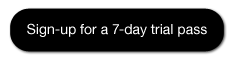
No comments:
Post a Comment