WATCH THESE 6 FREE VIDEO TUTORIALS FROM THE COURSE
Assessing the damage - How to repair photos in Photoshop - Photo Restoration Tutorials
Repairing red-eye - How to repair photos in Photoshop - Photo Restoration Tutorials
Removing ink marks - How to repair photos in Photoshop - Photo Restoration Tutorials
Matching colors in elements you add - How to repair photos in Photoshop - Photo Restoration Tutorials
Restoring the faded tone in the face - How to repair photos in Photoshop - Photo Restoration Tutorials
Comparing the image before and after - How to repair photos in Photoshop - Photo Restoration Tutorials
Repairing red-eye - How to repair photos in Photoshop - Photo Restoration Tutorials
Removing ink marks - How to repair photos in Photoshop - Photo Restoration Tutorials
Matching colors in elements you add - How to repair photos in Photoshop - Photo Restoration Tutorials
Restoring the faded tone in the face - How to repair photos in Photoshop - Photo Restoration Tutorials
Comparing the image before and after - How to repair photos in Photoshop - Photo Restoration Tutorials
Course Information
Training Provider: Lynda.com
Title: Photo Restoration with Photoshop
Author: Janine Smith
Duration: 3hrs 53mins
Date of release: 13 October 2011
Chapter 1: Fundamental Restoration Techniques and Tools
Customizing your workspace
Using layers
Assessing the damage
Rebuilding color channels in a grayscale image
Using a Black & White adjustment layer
Using the Clone Stamp, Healing Brush, and Patch tools
Chapter 2: Basic Fixes
Fixing a faded black-and-white photo
Removing small splits, specks, and spots
Repairing red-eye
Reducing paper texture
Reducing dot patterns in printed photos
Fixing lens distortion
Straightening a crooked image
Chapter 3: Fixing Damaged Photos
Fixing large rips, tears, and other damage
Removing long scratches
Fixing creases
Stitching large photos using Photomerge
Reassembling torn photos
Replacing missing pieces
Chapter 4: Fixing Stains, Mold Spots, and Other Problems
Removing stains
Removing ink marks
Repairing adhesive tape damage on a black-and-white photo
Repairing adhesive tape damage on a color photo
Fixing mold damage
Reducing starburst light glare
Reducing eyeglass light glare
Chapter 5: Fixing Exposure Problems
Understanding the basics of levels
Understanding the basics of curves
Finding the black, white, and gray points in an image
Adjusting color levels by channel
Making selective contrast adjustments
Adjusting image shadows and highlights
Chapter 6: Repairing Color
Adjusting color with the Photo Filter adjustment
Correcting color casts using inverse color correction
Correcting color problems using the Color Balance adjustment
Correcting color casts using the Variations command
Correcting color by combining levels and curves
Improving color by adjusting the hue and saturation
Chapter 7: Rebuilding and Recreating Backgrounds and Missing Pieces
Removing distracting elements
Repairing and recreating backgrounds
Extracting areas using masks
Matching colors in elements you add
Matching textures
Replacing facial features and missing body parts
Chapter 8: Final Enhancements
Converting to black and white
Enhancing faded color
Smoothing a subject's skin
Enhancing black-and-white photos with duotone
Enhancing the eyes
Bringing out facial features with light
Sharpening
Chapter 9: Start to Finish: Restoration Project
Assessing the damage
Repairing the crack
Replacing the missing body parts
Removing the specks, spots, and scratches
Fixing the missing corner
Lightening the stains
Restoring the faded tone in the face
Balancing the tone in the image
Evening the color with a Black & White adjustment layer
Cleaning up the image
Adding definition to the face
Softening the image
Sharpening the image
Bringing back some of the original tone
Comparing the image before and after
Training Provider: Lynda.com
Title: Photo Restoration with Photoshop
Author: Janine Smith
Duration: 3hrs 53mins
Date of release: 13 October 2011
Chapter 1: Fundamental Restoration Techniques and Tools
Customizing your workspace
Using layers
Assessing the damage
Rebuilding color channels in a grayscale image
Using a Black & White adjustment layer
Using the Clone Stamp, Healing Brush, and Patch tools
Chapter 2: Basic Fixes
Fixing a faded black-and-white photo
Removing small splits, specks, and spots
Repairing red-eye
Reducing paper texture
Reducing dot patterns in printed photos
Fixing lens distortion
Straightening a crooked image
Chapter 3: Fixing Damaged Photos
Fixing large rips, tears, and other damage
Removing long scratches
Fixing creases
Stitching large photos using Photomerge
Reassembling torn photos
Replacing missing pieces
Chapter 4: Fixing Stains, Mold Spots, and Other Problems
Removing stains
Removing ink marks
Repairing adhesive tape damage on a black-and-white photo
Repairing adhesive tape damage on a color photo
Fixing mold damage
Reducing starburst light glare
Reducing eyeglass light glare
Chapter 5: Fixing Exposure Problems
Understanding the basics of levels
Understanding the basics of curves
Finding the black, white, and gray points in an image
Adjusting color levels by channel
Making selective contrast adjustments
Adjusting image shadows and highlights
Chapter 6: Repairing Color
Adjusting color with the Photo Filter adjustment
Correcting color casts using inverse color correction
Correcting color problems using the Color Balance adjustment
Correcting color casts using the Variations command
Correcting color by combining levels and curves
Improving color by adjusting the hue and saturation
Chapter 7: Rebuilding and Recreating Backgrounds and Missing Pieces
Removing distracting elements
Repairing and recreating backgrounds
Extracting areas using masks
Matching colors in elements you add
Matching textures
Replacing facial features and missing body parts
Chapter 8: Final Enhancements
Converting to black and white
Enhancing faded color
Smoothing a subject's skin
Enhancing black-and-white photos with duotone
Enhancing the eyes
Bringing out facial features with light
Sharpening
Chapter 9: Start to Finish: Restoration Project
Assessing the damage
Repairing the crack
Replacing the missing body parts
Removing the specks, spots, and scratches
Fixing the missing corner
Lightening the stains
Restoring the faded tone in the face
Balancing the tone in the image
Evening the color with a Black & White adjustment layer
Cleaning up the image
Adding definition to the face
Softening the image
Sharpening the image
Bringing back some of the original tone
Comparing the image before and after
About Lynda.com
Lynda.com is an online video training provider with over 1000 courses covering a wide array of topics - 3D, video, business, the web, graphic design, programming, animation, photography, and more. They produce top quality video tutorials with the best industry experts as your instructors. With a subscription, you can log-in at any time, and learn at your own pace. New courses are added each week, and you will receive a certificate of completion for each course that you finish.
Start learning today!
If you enjoyed the sample videos above and want to access the entire Photo Restoration with Photoshop course, you can sign up for a lynda.com membership. Your membership will allow you to access not only this course, but also the entire lynda.com library for as low as $25 for 1-month. Their training library has over 1000 courses with 50,000+ video tutorials. No long-term commitment required. You can cancel your membership at any time.
Not yet convinced? Try a FREE 7-day trial.
As a special promotion, visitors of this site can get a FREE 7-day trial to lynda.com. This free trial gives you access to their entire training library of over 1000 courses.
If you'd like to view this course and start learning how to repair photos in Photoshop, then become a lynda.com member today! Your membership gives you access to the entire lynda.com library of thousands and thousands of high-quality video tutorials.Lynda.com is an online video training provider with over 1000 courses covering a wide array of topics - 3D, video, business, the web, graphic design, programming, animation, photography, and more. They produce top quality video tutorials with the best industry experts as your instructors. With a subscription, you can log-in at any time, and learn at your own pace. New courses are added each week, and you will receive a certificate of completion for each course that you finish.
Start learning today!
If you enjoyed the sample videos above and want to access the entire Photo Restoration with Photoshop course, you can sign up for a lynda.com membership. Your membership will allow you to access not only this course, but also the entire lynda.com library for as low as $25 for 1-month. Their training library has over 1000 courses with 50,000+ video tutorials. No long-term commitment required. You can cancel your membership at any time.
Not yet convinced? Try a FREE 7-day trial.
As a special promotion, visitors of this site can get a FREE 7-day trial to lynda.com. This free trial gives you access to their entire training library of over 1000 courses.

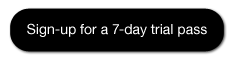
No comments:
Post a Comment